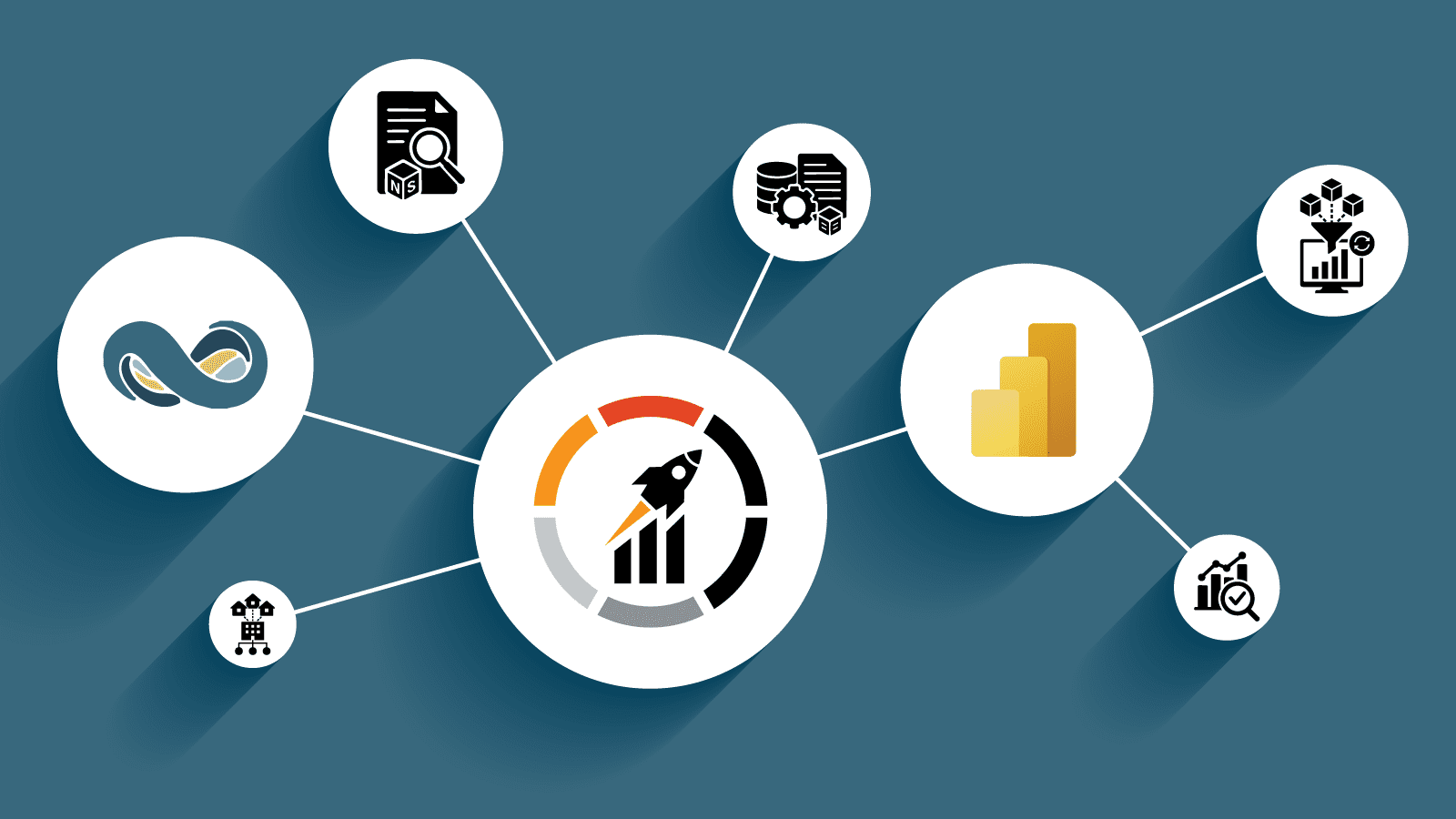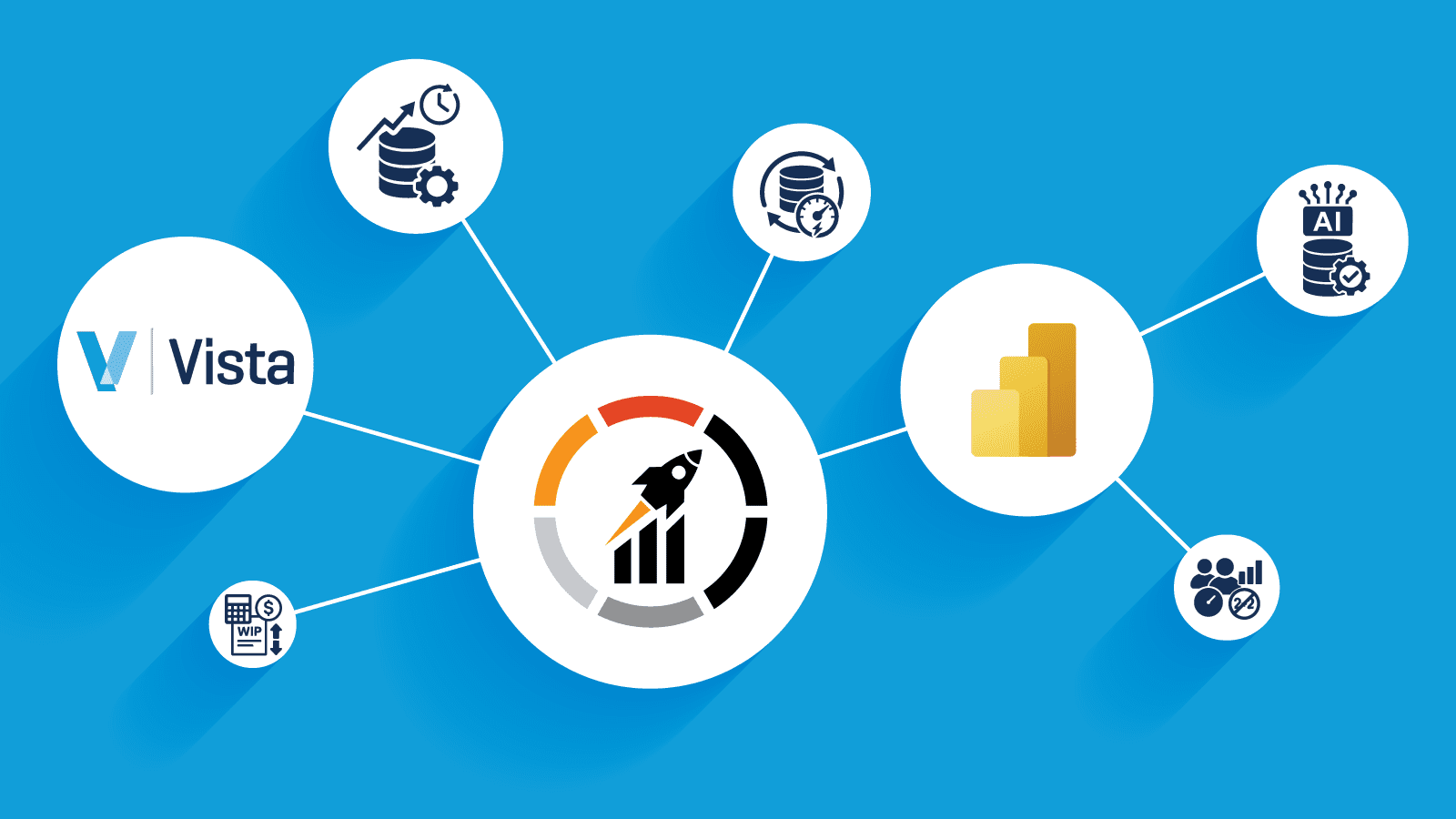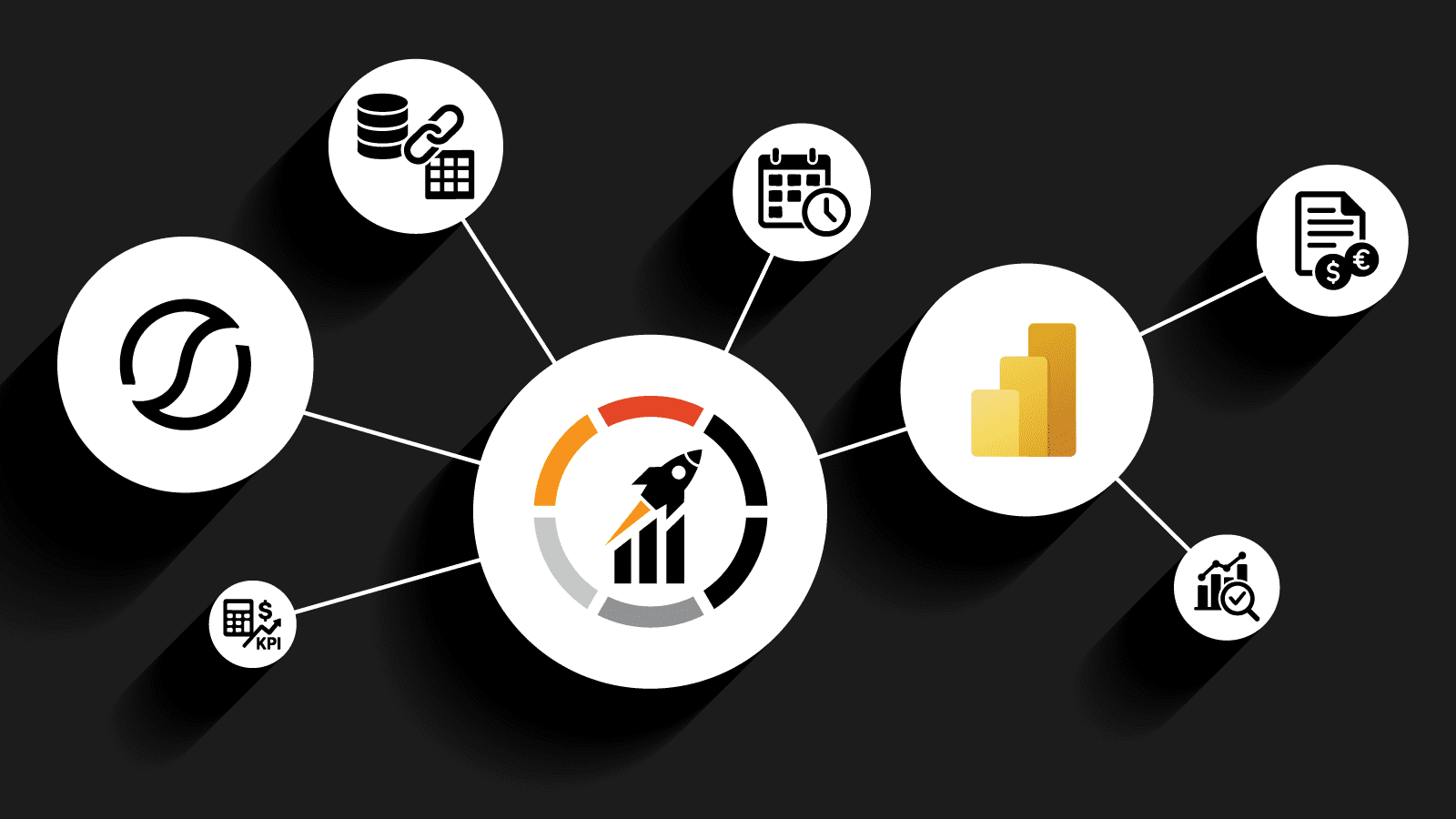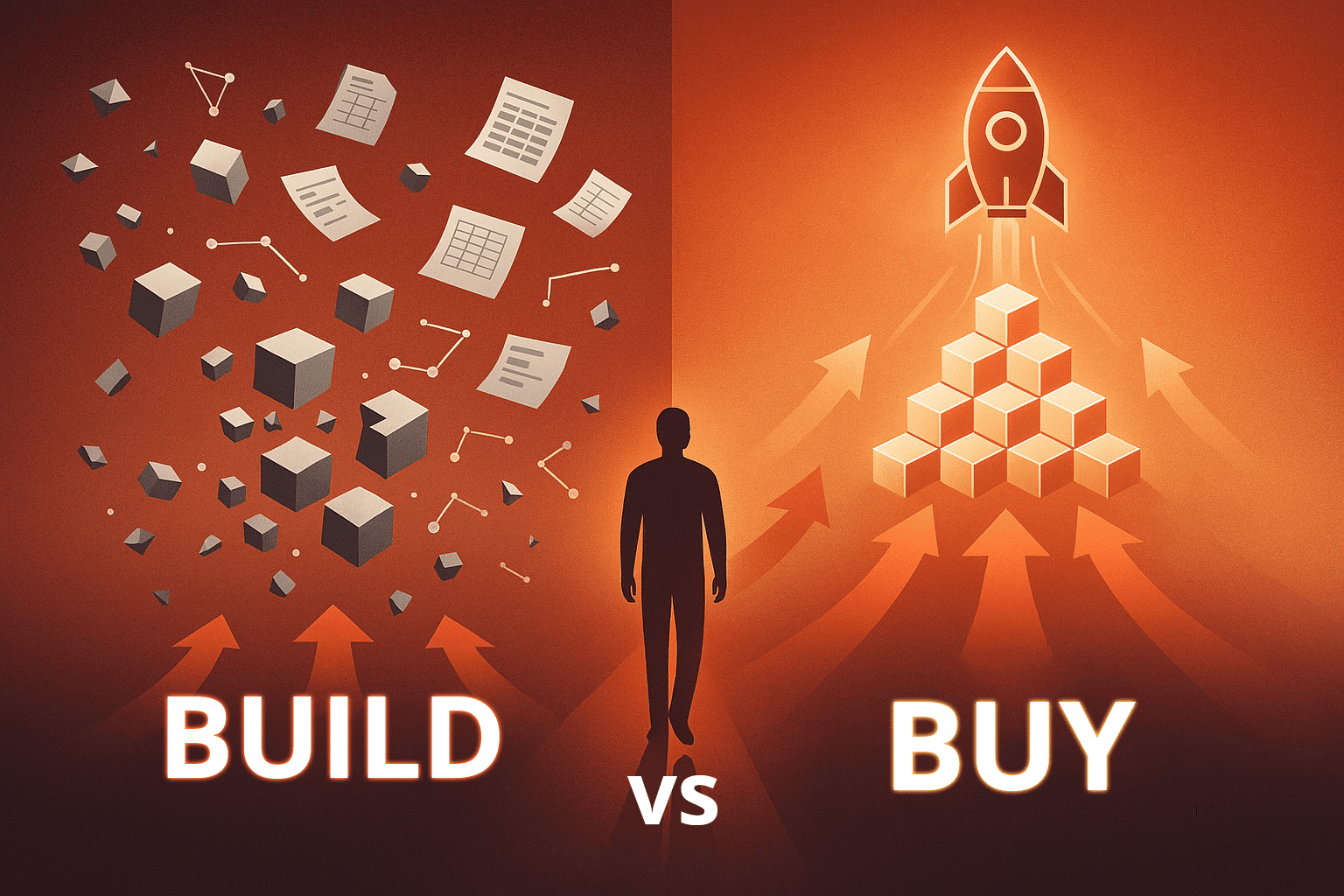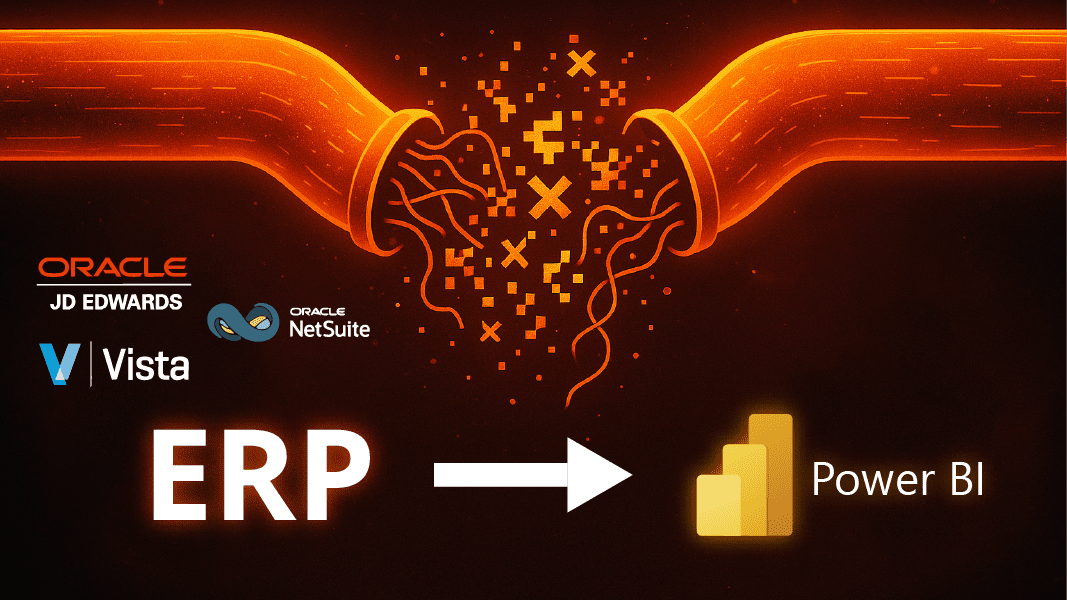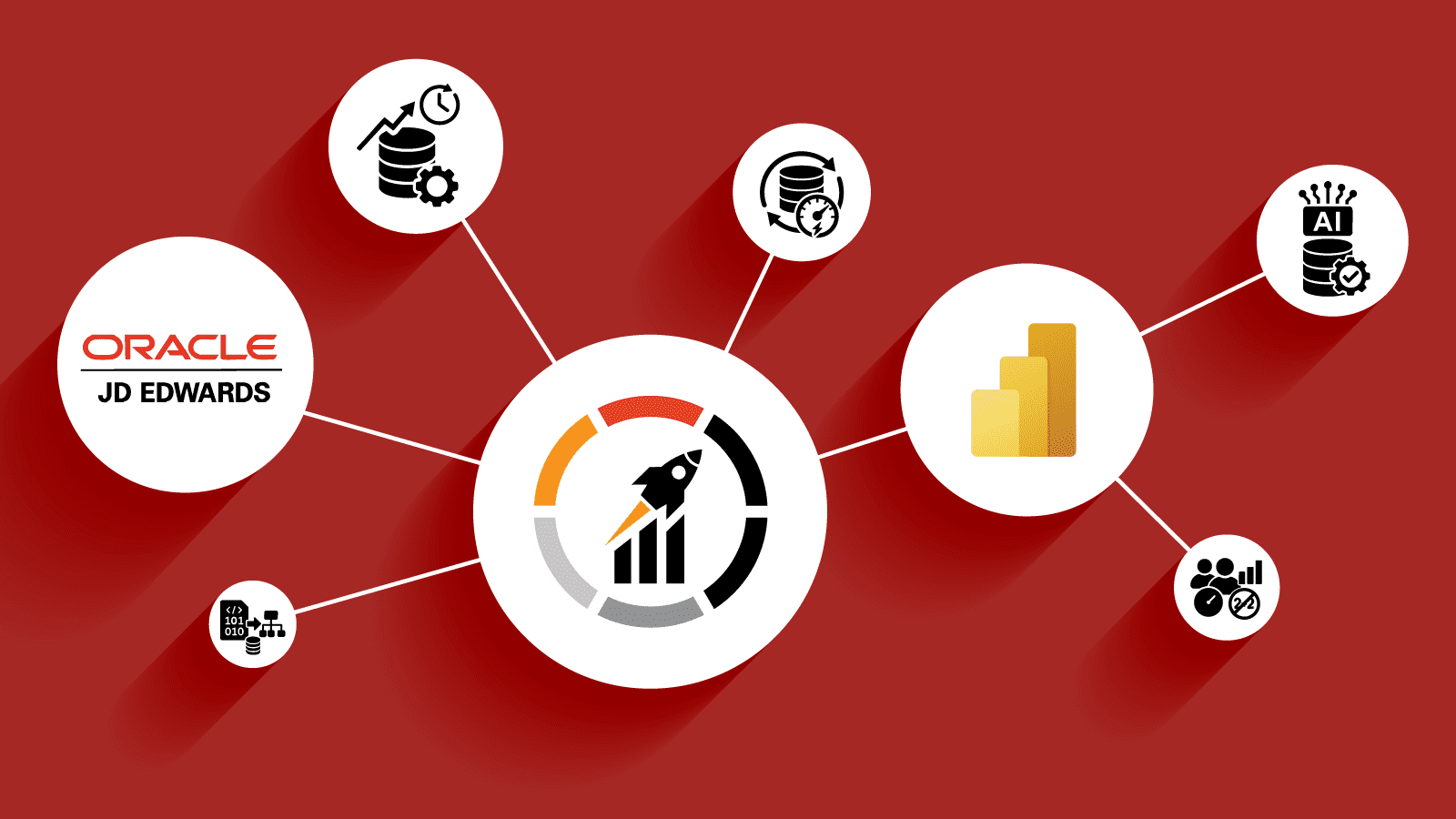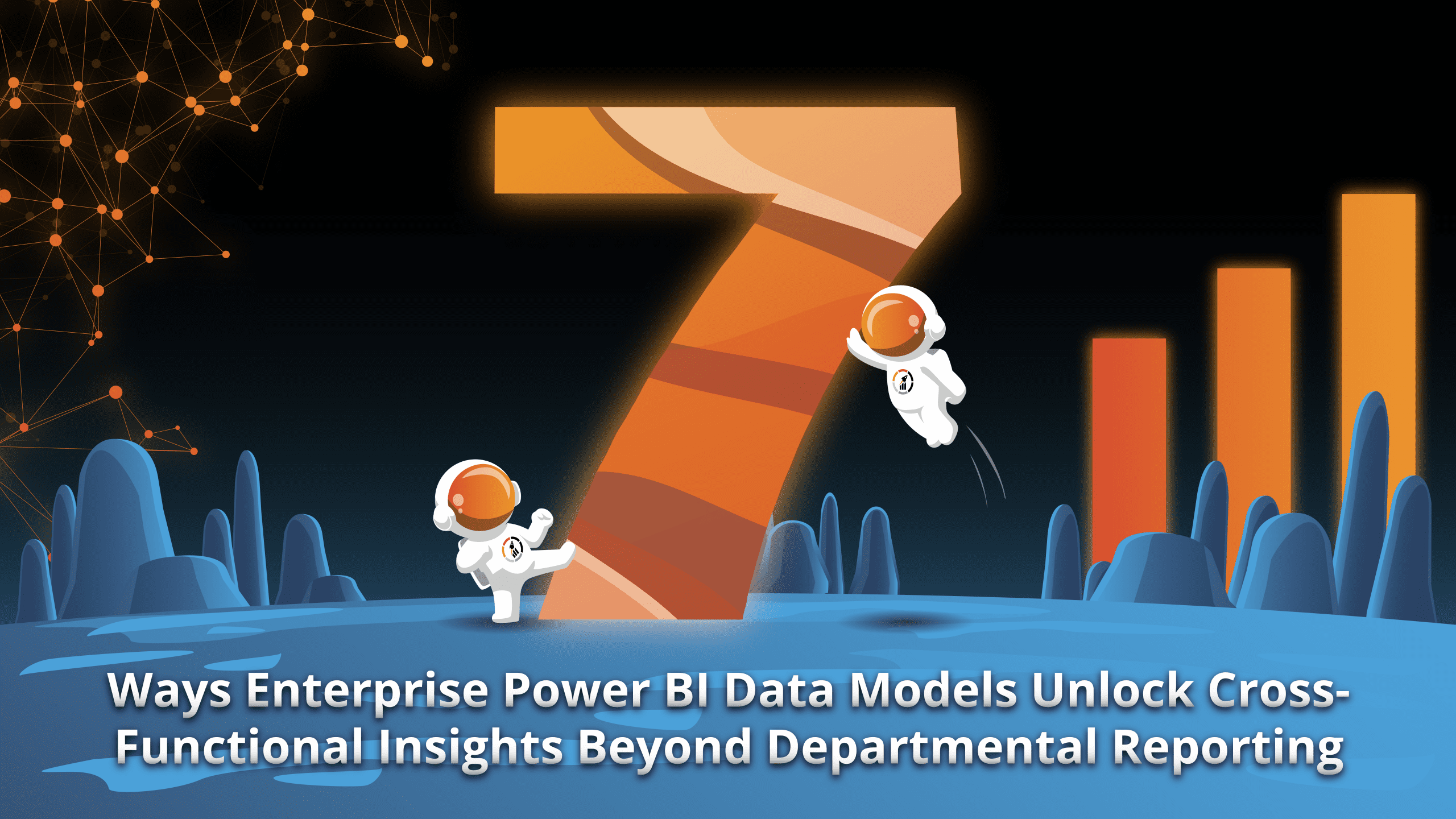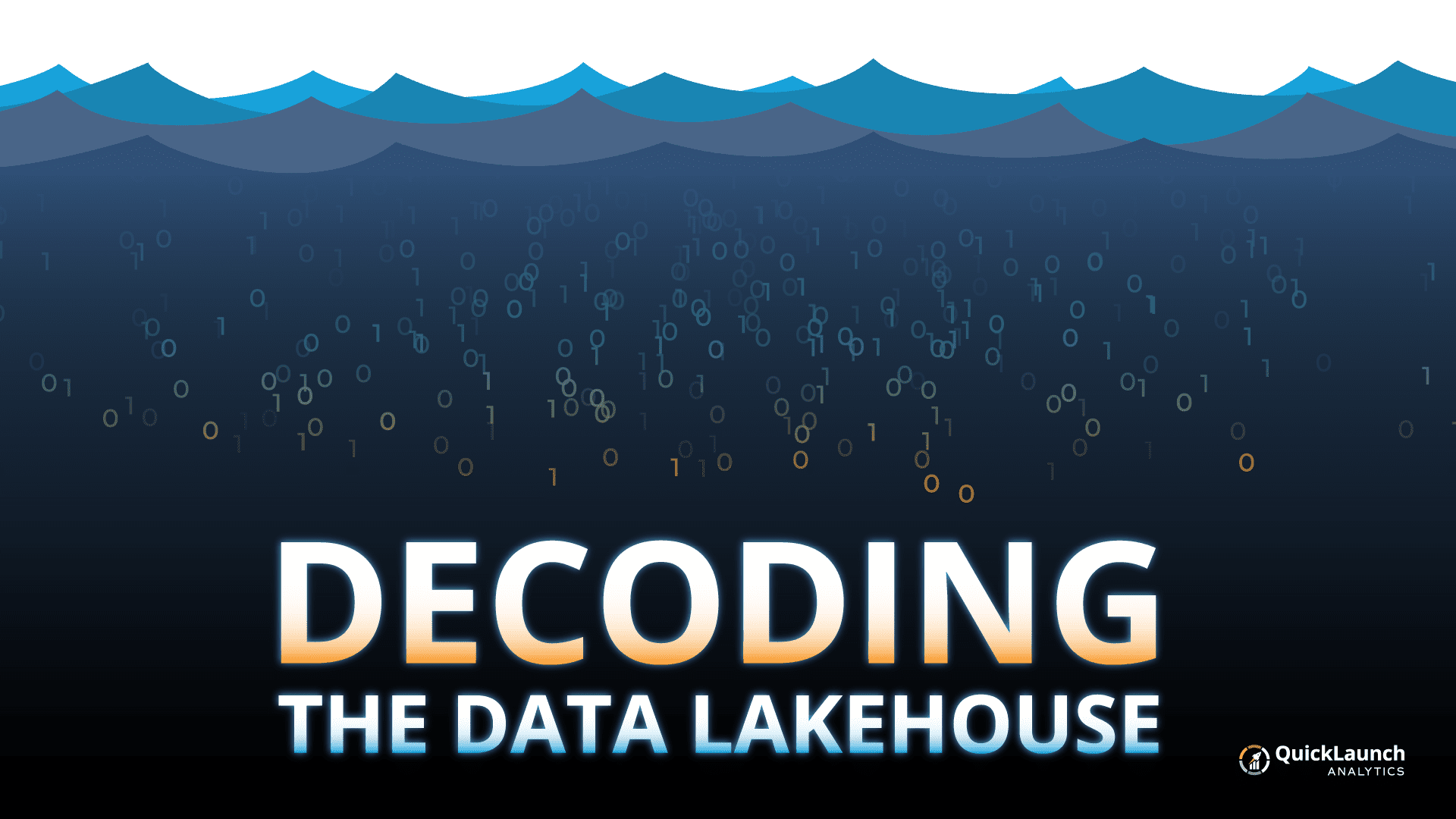Role Type: IT
Ultimate Guide to Connecting NetSuite to Power BI
The Ultimate Guide to Connecting NetSuite to Power BI If you’re reading this, you probably already know your NetSuite system holds valuable business data. But getting that data into Power BI in a way that’s actually usable? That’s where most organizations struggle. This isn’t just about connecting to a database. NetSuite’s cloud-native architecture was built for flexibility and customization, not necessarily for straightforward analytics. Multi-subsidiary structures, custom fields and segments, transaction tables storing dozens of transaction types, and multi-currency operations create complexity that goes far beyond standard database integration. These aren’t minor inconveniences; they’re fundamental architectural differences that determine whether
Ultimate Guide to Connecting Vista to Power BI
The Ultimate Guide to Connecting Viewpoint Vista to Power BI If you’re reading this, you probably already know your Viewpoint Vista system holds valuable construction data. But getting that data into Power BI in a way that’s actually usable? That’s where most construction firms struggle. This isn’t just about connecting to a database. Vista was built for construction project management and accounting, not analytics. Complex cost structures spanning Job Cost (JC), Project Management (PM), Accounts Payable (AP), Payroll (PR), and Service Management (SM) modules. Multi-calendar complexity for fiscal versus project schedules. Custom User Defined (UD) fields unique to each implementation.
The Ultimate Guide to Connecting Power BI to OneStream
The Ultimate Guide to Connecting OneStream to Power BI If you’re reading this, your organization has likely standardized on Power BI for enterprise analytics and now wants to extend that platform to include OneStream financial data. This isn’t just about pulling reports out of OneStream. It’s about creating a unified analytics experience where finance and operations teams work from the same powerful platform. This isn’t just about connecting to a database. OneStream’s multi-dimensional cube structure, metadata-driven dimensions, and financial intelligence features were built for corporate performance management (CPM), not necessarily for straightforward Power BI integration. Complex hierarchies that must maintain
Build vs. Buy: The Critical Decision That Determines Your Enterprise Analytics Success
Why Application Intelligence Is the Foundation and Why How You Acquire It Matters More Than You Think You’ve made the decision to modernize your analytics. Your leadership team is excited about Power BI’s potential. Your IT department is ready to move beyond spreadsheets and legacy reporting tools. The budget is approved. The vision is clear. Then comes the “build vs. buy” question that will determine whether your initiative succeeds or joins the graveyard of failed BI projects: Will you build your enterprise analytics solution in-house, or buy a pre-built platform? This isn’t just a procurement decision. It’s a strategic
From Cryptic to Clear: How Application Intelligence Unlocks Your ERP Analytics for Power BI
The BI Disconnect: Why Your ERP and Power BI Aren’t Truly Connected You’ve invested heavily in a powerful ERP (Enterprise Resource Planning) system and the market-leading Power BI platform. Your teams are eager to harness data-driven insights to transform how your organization operates. Yet despite these investments, your analysts are still drowning in manual data exports, endless spreadsheet reconciliations, and heated debates over which department’s numbers are actually correct. Sound familiar? The problem isn’t your technology, it’s the invisible language barrier between them. Every major ERP system, whether it’s JD Edwards, Viewpoint Vista, or NetSuite, speaks its own unique dialect. These systems store critical business information in
JD Edwards Reporting: Why It’s Broken and How to Fix It for Good
You’ve invested millions in implementing JD Edwards. Your team can process invoices, manage purchase orders, and track inventory like clockwork. But when your CFO asks for last quarter’s profit margins by business unit, or a project manager needs real-time cost analysis, everything grinds to a halt. Sound familiar? You’re not alone. JD Edwards excels at what it was designed for—capturing transactions with precision. But when it comes to getting meaningful intelligence back out, the system often becomes the biggest roadblock. The problem isn’t your team or your budget. The issue is fundamental: JD Edwards reporting was never built for modern,
Ultimate Guide to Connecting JD Edwards to Power BI
The Ultimate Guide to Connecting JD Edwards to Power BI If you’re reading this, you probably already know your JD Edwards system holds valuable business data. But getting that data into Power BI in a way that’s actually usable? That’s where most organizations struggle. This isn’t just about connecting to a database. JDE speaks a different language. Table F4211 (Sales Order Detail) and column ABAN8 (Address Book Number) mean nothing to business users. Dates are stored as six-digit integers. Business context lives in coded values across 6,000+ tables. These aren’t minor inconveniences—they’re fundamental architectural differences that determine whether your analytics
7 Ways Enterprise Power BI Data Models Unlock Cross-Functional Insights Beyond Departmental Reporting
Most enterprises are trapped in a costly cycle of departmental silos. Finance reports one version of quarterly performance, sales celebrates different revenue numbers, operations tracks conflicting customer metrics, and HR measures employee productivity using entirely separate datasets. The result? Critical business decisions suffer when leadership teams can’t agree on fundamental facts about their own organization.
Decoding the Data Lakehouse: The Blueprint for Smarter, Faster Decisions
Think of a modern enterprise as a living organism. Its data is the stream of signals running through a complex digital nervous system, informing every action, reaction, and strategic move. But what happens when that nervous system is fractured? When signals from sales conflict with those from finance, and the operational core receives delayed or scrambled messages? The result is organizational paralysis—slow reflexes, poor coordination, and an inability to react intelligently to a rapidly changing environment. This systemic disconnect isn’t a failure of people but a challenge of evolution, born from a decades-long technological tug-of-war that pitted the highly reliable
Unveiling QuickLaunch Analytics: Transforming Data into Knowledge
For over two decades, we’ve proudly served as a trusted partner in data analytics and business intelligence (BI). Since our founding in 2002, Preferred Strategies has evolved alongside a rapidly changing technological landscape, from our origins in training and consulting on Crystal Reports for JD Edwards ERP to becoming a leading provider of enterprise analytics solutions. Today, we are excited to announce the next step in our journey: we are rebranding to QuickLaunch Analytics. Why the Change? Our original name, Preferred Strategies, reflected our early focus on consulting and training services. However, as we’ve grown, so has our